by Katie Appold | Feb 22, 2023 | New Nonprofit
The heavy lifting of filing and receiving your exempt status may be complete, but there are some other places you should register to give your nonprofit a strong start.
Top Websites to Register With for Your Nonprofit
Guidestar
Guidestar is an authoritative registry of U.S. nonprofit organizations that pulls its data from annual tax filings. So, your organization will not be listed if you’ve yet to file your 990 tax return. You can, however, manually register your nonprofit ahead of your 990 return.
Why register with Guidestar?
Many companies and discount providers utilize Guidestar to verify tax exemption. Donors may also use this platform to research their investments. Registering early will allow you to customize your profile and be found as much as a year in advance.
TechSoup
TechSoup is an aggregator of discounted and free software for nonprofit organizations. The organization acts as a clearinghouse for accessing discounted and donated digital products.
Why register with TechSoup?
The discounts provided through TechSoup can save your organization thousands of dollars. There is a slight delay for initial approval and each request, so plan accordingly. Here are our top recommendations for software your nonprofit will need ASAP:
- QuickBooks Online for Nonprofits
- Adobe (multiple products)
- Zoom
- AntiVirus (multiple options)
- Donation Processing (multiple options)
Google (GSuite)
GSuite offers free email, word processing, slide presentation, shared drive storage, and other programs for FREE to nonprofit organizations.
Why register with GSuite?
If you were to purchase all the software programs that are free to nonprofit GSuite users from their competitors, you’d spend hundreds of dollars PER USER. If nothing else, utilizing the email feature to set up a branded email address (no more “mycharity@gmail.com”) will elevate the legitimacy and brand of your nonprofit.
Canva Pro for Nonprofits
Canva is a DIY design platform that offers thousands of stock images, prefab templates for print, digital and social media uses, and easy-to-use design tools. The Pro edition unlocks a large assortment of photography and templates and the ability to alter images, i.e., remove background.
Why register with Canva Pro for Nonprofits?
If design is not your thing, you need Canva. If design is totally your forte, you still need Canva. Whether you’re using it to create beautifully branded promos or simply pulling some stock images or templates, Canva Pro is one of the most useful free solutions for nonprofits.
It can’t all be about discounts and freebies! One of the first things you’ll need to do after receiving your exempt status is look at the compliance requirements for your state. Harbor Compliance does a great job of providing compliance details for each state. If you’re in Michigan, get your Charitable Solicitation Registration in place ASAP!
by Katie Appold | Feb 7, 2023 | Uncategorized
When I do strategic planning sessions for nonprofits, I often incorporate a “3-minute Rule.” If you find yourself talking for more than three minutes, you need to stop. This might prove difficult for a paragraph person. I don’t do this to stifle the conversation, but rather to keep all the participants actively engaged. Our phones and social media have lowered the average person’s attention span to 8.25 seconds…Yes, SECONDS. We can solve several problems in a strategic planning session, but not that one.
We all know someone whose communication style allows them to monologue as if they don’t need oxygen or use a 1,000 word email, complete with paragraphs, to say “yes” or “no”. If you’re like me, the pontification tests your patience. That’s why when a job applicant asked me this question in an interview recently, I thought it was the most brilliant question ever presented on either side of a hiring arrangement:
Me: Do you have any questions for me?
Candidate: Are you a paragraph person or do you prefer bullet points?
My response: Um…what?
Candidate: Do you prefer to communicate quickly and efficiently or do you prefer some narrative around things?
My response: Bullet points. You’re hired!
Kidding…While the candidate was not the right fit for the position, her brilliant question left me smiling. She understood the value of learning the communication style of her counterparts and the organization.
Paragraphs Kill Conversations
Busy people hate over-communication (as is common with paragraph people), and most people would describe themselves as busy. Burying your point, question, or proposal into too much fluff or unnecessary details burdens your reader and your objective. Here are some superfluous details I believe can (and should) be abandoned:
For example, “My apologies for sending this late! I’ve been busy…” (followed by a narrative of all their important busyness)
So, you’re late following up. Get on with it!
- Unnecessary details around a clear answer.
For example, “Yes, I would love to speak at your conference. Obviously, it’s the specific needs and timelines that dictate these things so the sooner we can meet, the better.”
Let your yes be yes, and your no be no!
For example, “Hey there! It’s been so long since we spoke last. What are you up to? Any big plans this summer? How are the kids?”
While the kindness and interest are lovely, a simple “How are you?” or “I hope you’re doing well!” will usually suffice.
We Don’t Have Time to Include _____ in this Decision.
You fill in the blank. Chances are, a decision or meeting has occurred where someone was left out intentionally due to their verbose nature. Can’t think of a time? Maybe it was you being left out!
I’ve seen this happen often, and it’s never out of malice. At the end of the day, we have to make tough calls and get to solutions quickly without inviting the devil’s advocate or historical authority on whatever the matter is. No one wants to be left out, so if you feel like decisions are being made without your participation, ask why! If the reasoning provided has to do with expediency or time, there’s your sign you may want to look at being a more efficient communicator.
Paragraph People Are Not the Enemy
Although they may be less efficient, people who prefer the narrative style of communication are often better storytellers and linguists. Whatever inconveniences they may present in business operations, they make up for in life situations (you don’t want a bullet-point person sending a sympathy card).
Most importantly, the world, including your donors, volunteers, and clients, consists of many communication styles. Learning to read the preferences and style of your colleagues and partners is a skill that will serve any nonprofit leader – especially when it comes to funding appeals. To close, I’ll stay true to my bullet-point-loving self and provide a few parting tips:
- Keep It Simple Sweetie (K.I.S.S.). A concise and direct response or explanation is always appreciated. Your correspondent can always ask for more information!
- Look for eye contact. If you’ve lost connection with the person or people you’re talking to, you might as well take a breath.
- Use Grammarly for written correspondence. This genius platform will point out excess words or unneeded phrases. Plus, the premium version is free for nonprofits!
Recent Comments