Where to Register Once Your Nonprofit Has its 501c3
The heavy lifting of filing and receiving your exempt status may be complete, but there are some other places you should register to give your nonprofit a strong start.
Top Websites to Register With for Your Nonprofit
Guidestar is an authoritative registry of U.S. nonprofit organizations that pulls its data from annual tax filings. So, your organization will not be listed if you’ve yet to file your 990 tax return. You can, however, manually register your nonprofit ahead of your 990 return.
Why register with Guidestar?
Many companies and discount providers utilize Guidestar to verify tax exemption. Donors may also use this platform to research their investments. Registering early will allow you to customize your profile and be found as much as a year in advance.
TechSoup is an aggregator of discounted and free software for nonprofit organizations. The organization acts as a clearinghouse for accessing discounted and donated digital products.
Why register with TechSoup?
The discounts provided through TechSoup can save your organization thousands of dollars. There is a slight delay for initial approval and each request, so plan accordingly. Here are our top recommendations for software your nonprofit will need ASAP:
- QuickBooks Online for Nonprofits
- Adobe (multiple products)
- Zoom
- AntiVirus (multiple options)
- Donation Processing (multiple options)
GSuite offers free email, word processing, slide presentation, shared drive storage, and other programs for FREE to nonprofit organizations.
Why register with GSuite?
If you were to purchase all the software programs that are free to nonprofit GSuite users from their competitors, you’d spend hundreds of dollars PER USER. If nothing else, utilizing the email feature to set up a branded email address (no more “mycharity@gmail.com”) will elevate the legitimacy and brand of your nonprofit.
Canva is a DIY design platform that offers thousands of stock images, prefab templates for print, digital and social media uses, and easy-to-use design tools. The Pro edition unlocks a large assortment of photography and templates and the ability to alter images, i.e., remove background.
Why register with Canva Pro for Nonprofits?
If design is not your thing, you need Canva. If design is totally your forte, you still need Canva. Whether you’re using it to create beautifully branded promos or simply pulling some stock images or templates, Canva Pro is one of the most useful free solutions for nonprofits.
Stop Shopping and Check with Your State
It can’t all be about discounts and freebies! One of the first things you’ll need to do after receiving your exempt status is look at the compliance requirements for your state. Harbor Compliance does a great job of providing compliance details for each state. If you’re in Michigan, get your Charitable Solicitation Registration in place ASAP!
Recent Comments